Social login/registration options can make for a smoother user experience, so they are almost always integrated into Mintbit applications. This article explains how to add a login option through Google and the security measures required to keep your private keys secure in the environment.
Use the dot-env gem for storing API keys in your .env file. Install dot-env by adding it to your Gemfile:
1
gem "dotenv-rails"
FIrst, run the command bundle install.
Add two files, .env and .env.sample in your project root and add .env in the .gitignore so your secret keys won’t be visible in git or anywhere else.
Now, let’s go ahead and add google login first.
Create a new application in google developers console, go to credentials, and press Create Credentials. Select OAuth client ID and then select Web application.
Configure it like this:
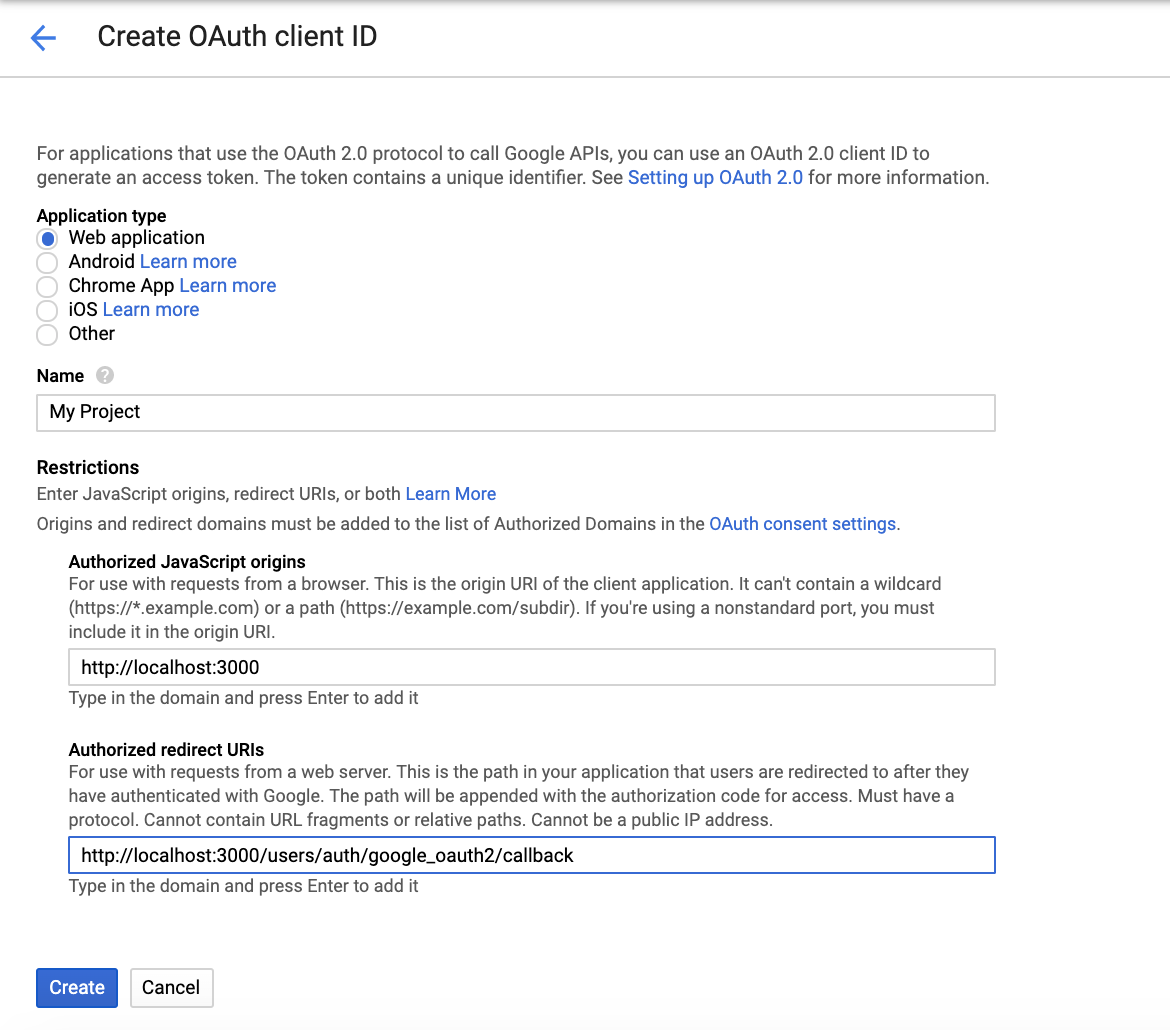
Hit the create button at the bottom to get your API keys.
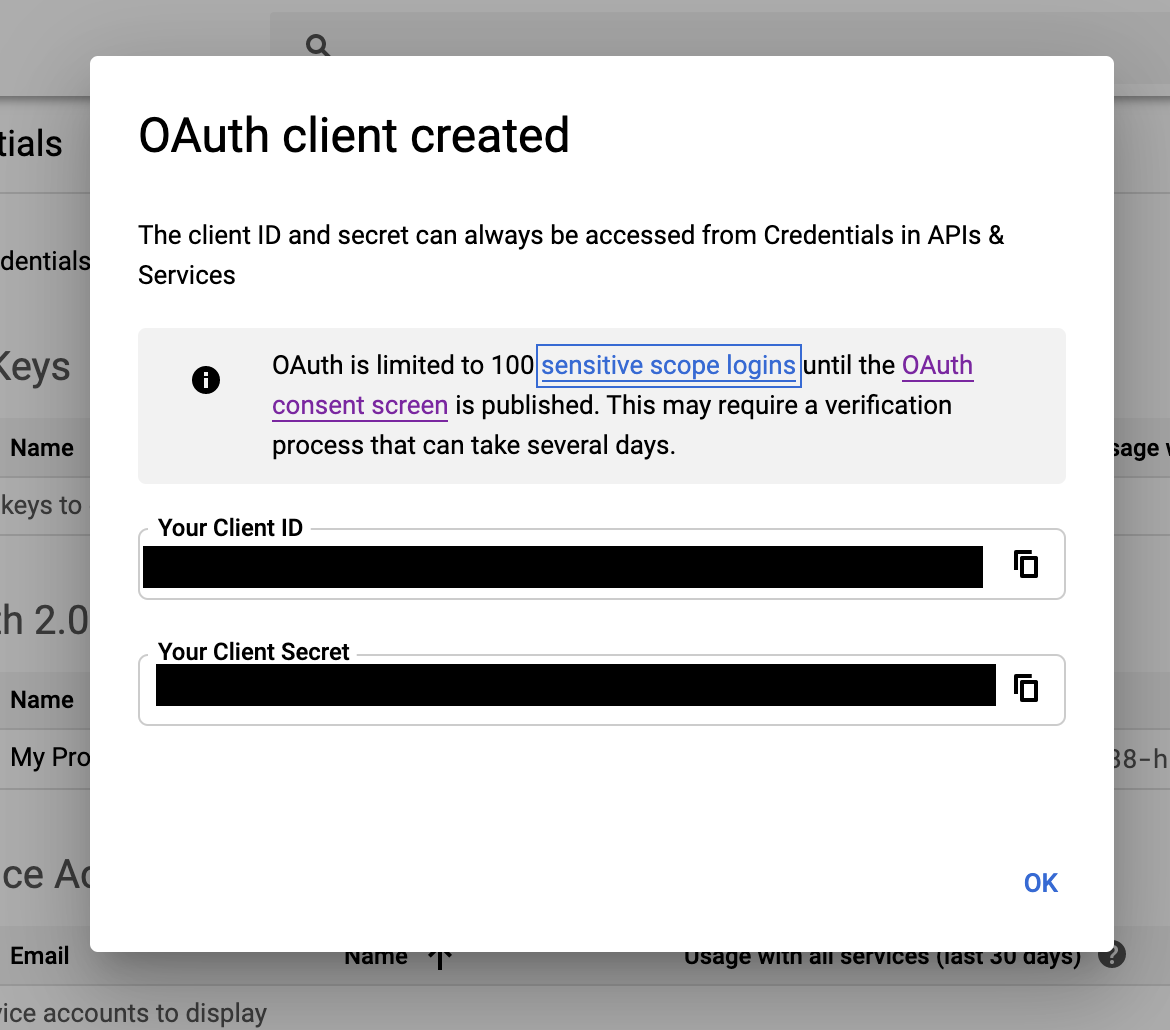
Put these API keys in .env file like this:
1
2
GOOGLE_CLIENT_ID=xxxxxxx
GOOGLE_CLIENT_SECRET=xxxxxx
You will need to replace this with your actual keys.
Devise isn’t configured yet, so in order to use omniauth, first add Devise to your project.
Add devise gem to your Gemfile and run bundle install.
1
gem 'devise'
Run the following commands in your terminal:
1
2
rails generate devise:install
rails generate devise User
With that, you have successfully added Devise to your project. Now add omniauth. In your Gemfile add the following gem:
1
gem 'omniauth-google-oauth2'
Next, write a migration to add columns to the users table to keep record of Omniauth. In your terminal, run:
1
rails generate migration add_columns_to_users
In the migration file, add this:
1
2
3
4
5
6
class AddOmniauthToUsers < ActiveRecord::Migration[6.0]
def change
add_column :users, :provider, :string
add_column :users, :uid, :string
end
end
In your terminal:
1
rails db:migrate
Now add this line to devise.rb:
1
config.omniauth :google_oauth2, ENV['GOOGLE_CLIENT_ID'], ENV['GOOGLE_CLIENT_SECRET'], {}
Make user.rb something like this:
1
2
3
4
5
6
7
8
9
10
11
12
13
14
15
16
17
18
19
20
21
22
class User < ApplicationRecord
# Include default devise modules. Others available are:
# :confirmable, :lockable, :timeoutable, :trackable and :omniauthable
devise :database_authenticatable, :registerable,
:recoverable, :rememberable, :validatable,
:omniauthable, omniauth_providers: %i[github google_oauth2]
def self.from_omniauth(auth)
user = User.find_by(email: auth.info.email)
if user
user.provider = auth.provider
user.uid = auth.uid
user.save
else
user = User.where(provider: auth.provider, uid: auth.uid).first_or_create do |user|
user.email = auth.info.email
user.password = Devise.friendly_token[0,20]
end
end
user
end
end
Add a new controller named omniauth_callbacks_controller.rb and paste the following method inside it:
1
2
3
4
5
6
7
8
9
10
11
12
13
14
15
16
class OmniauthCallbacksController < Devise::OmniauthCallbacksController
def google_oauth2
@user = User.from_omniauth(request.env['omniauth.auth'])
if @user.persisted?
flash[:notice] = I18n.t 'devise.omniauth_callbacks.success', kind: 'Google'
sign_in_and_redirect @user, event: :authentication
else
session['devise.google_data'] = request.env['omniauth.auth'].except(:extra)
redirect_to new_user_registration_url, alert: @user.errors.full_messages.join("\n")
end
end
def failure
redirect_to root_path
end
end
Now show a button in your views. Run this command in your terminal:
1
rails generate devise:views
In views/sessions/new.html.erb, put this:
1
<%= link_to "Sign in with Google", user_google_oauth2_omniauth_authorize_path %>
Lastly in routes.rb, put this:
1
devise_for :users, controllers: { omniauth_callbacks: 'users/omniauth_callbacks' }
Now you have configured OAuth with Google. Happy authenticating!