When an exception occurs, the goal is always to handle it gracefully. A red page full of errors appears extremely unprofessional.
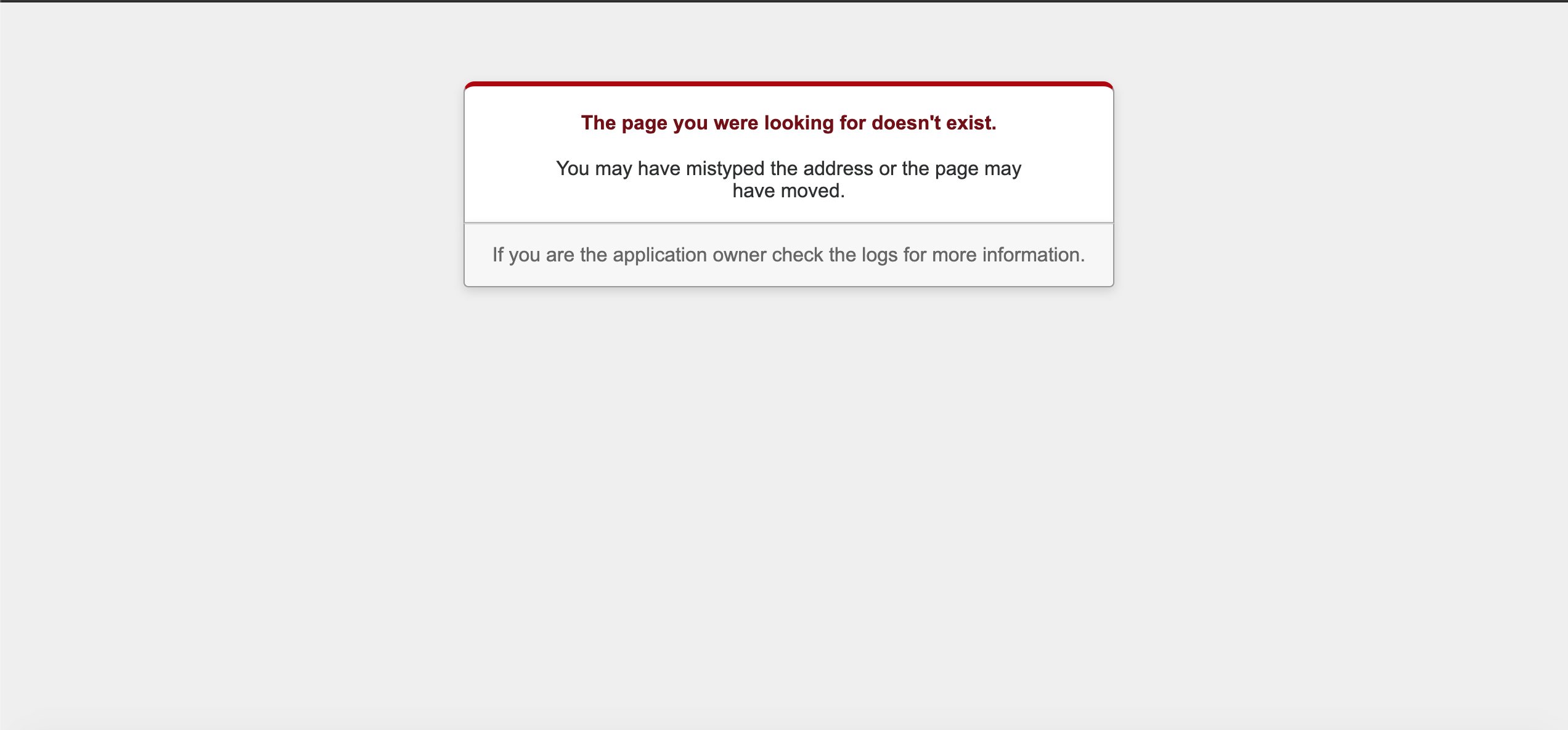
Here are some tips on handling errors more elegantly. First, add the following line in config/application.rb:
1
2
3
# config/application.rb
config.exceptions_app = self.routes
Next, create a controller - ErrorsController - and put the following code in it:
1
2
3
4
5
6
7
8
9
10
11
12
13
14
15
16
17
18
19
# app/controllers/errors_controller.rb
class ErrorsController < ApplicationController
def not_found
render status: 404
end
def internal_server
render status: 500
end
def unprocessable
render status: 422
end
def unacceptable
render status: 406
end
end
In config/routes.rb, define these routes:
1
2
3
4
5
# config/routes.rb
get '/404', to: 'errors#not_found'
get '/500', to: 'errors#internal_server'
get '/422', to: 'errors#unprocessable'
Now, delete these pages from the public folder:
public/404.html public/422.html public/500.html
Then create the following views in the app/views/errors directory:
1
2
3
touch app/views/errors/not_found.html.erb
touch app/views/errors/unprocessable.html.erb
touch app/views/errors/internal_server.html.erb
Finally, put the following lines in touch app/views/errors/not_found.html.erb:
1
2
3
<%# app/views/errors/not_found.html.erb %>
This page does not exist. Please go back.
Now if any record or page doesn’t exist, the new page will handle it gracefully. Happy handling!